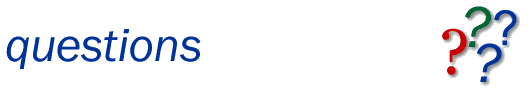|
What equipment do I
need?
To manually update and
view shipments in Move-Commerce, you need a PC or workstation
with a connection to the Internet. This can be a stand-alone PC,
connecting to the Internet via a modem, or a workstation on your
company network.
Once your can connect to
the Internet you can begin to explore Move-Commerce. If you want
to automatically update shipments and status on Move-Commerce
you have two options :
1. Create a 'CSV'
file and upload the details. This usually involves using a product
such as MS Excel to save the information in the required format.
Most popular spreadsheets can save data in 'CSV' format. Alternatively,
you can manually add the details into MoveCommerce, whilst online.
2. Create an FTP
link between your existing back-office server and Move-Commerce.
This link will be used to channel information to and from the
Move-Commerce server. The requirements for this facility depend
on your existing back-office systems.
|